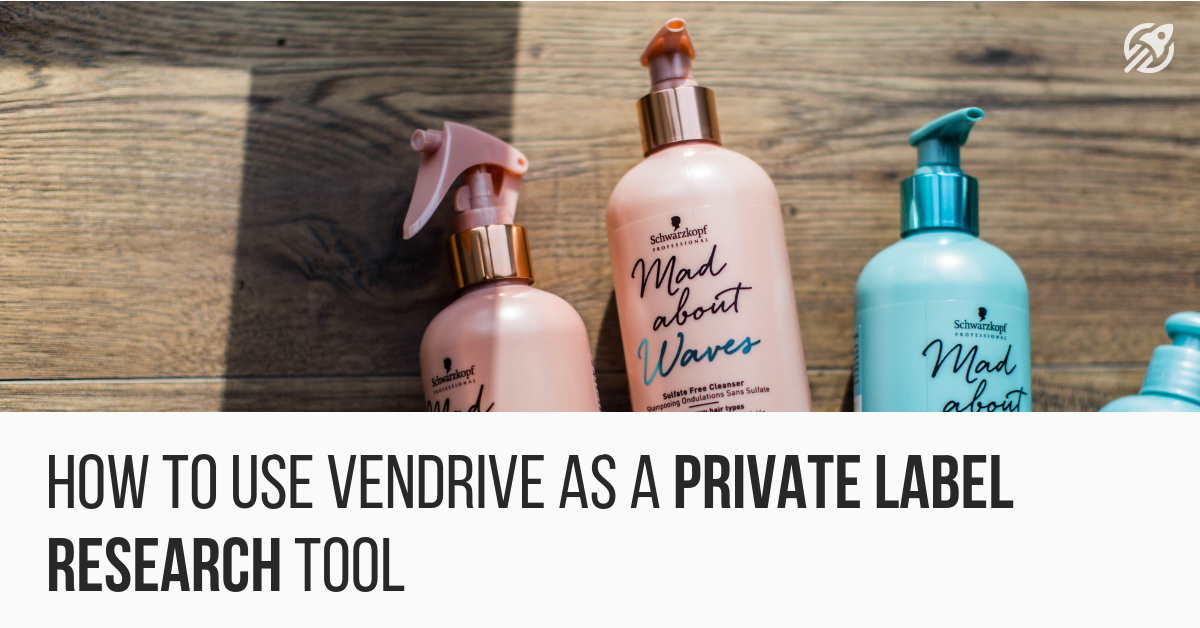
It’s amazing how adaptable Vendrive is for Amazon sellers.
We had a specific user who focuses on wholesale but also does Private Label. While sourcing, she would find potential private label product ideas and store them in a spreadsheet.
You know how we feel about spreadsheets!
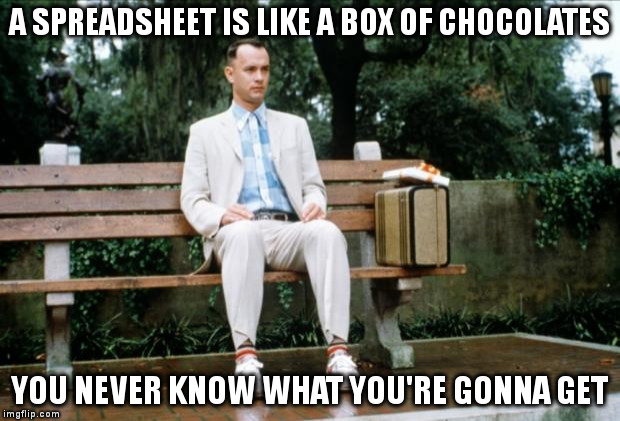
She had to jump between Vendrive and Excel multiple times, which wasn’t the most efficient way to go about sourcing and doing her research. In addition to the tool switching, everything seemed disconnected – which is why we built Vendrive in the first place.
Instead of keeping the wholesale side of her business separate from the private label side, she wanted to keep them both easily in Vendrive without any overlap.
After talking briefly with her about the workflow she was using we realized there as a simple solution.
Creating The Private Label Research Workflow
Without adding any new features we were able to use Vendrive CRM just a bit different to keep our user working smoothly inside of the software without having to jump around between spreadsheets.
Now everything is stored in Vendrive and easily accessible.
Here’s how the new Private Label workflow works:
We created a new Supplier named “Private Label Ideas” and added this new supplier as a second supplier for each product found.
Because Vendrive CRM allows you to connect multiple suppliers to each product, we simply took advantage of that feature.
If she finds a product that seems like a perfect fit for private label, she simply adds “Private Label Ideas” as an additional supplier.
Using this new workflow, she was able to reduce the steps during her research phase dramatically and now has an easily referencable list of private label product ideas with any notes she wants to attach such as more in-depth research.
Here’s How It Works
If you want to start using Vendrive CRM as your go-to private label research tool for storing everything as you go, here’s how to set up the workflow.
While logged into your account, click Add Supplier
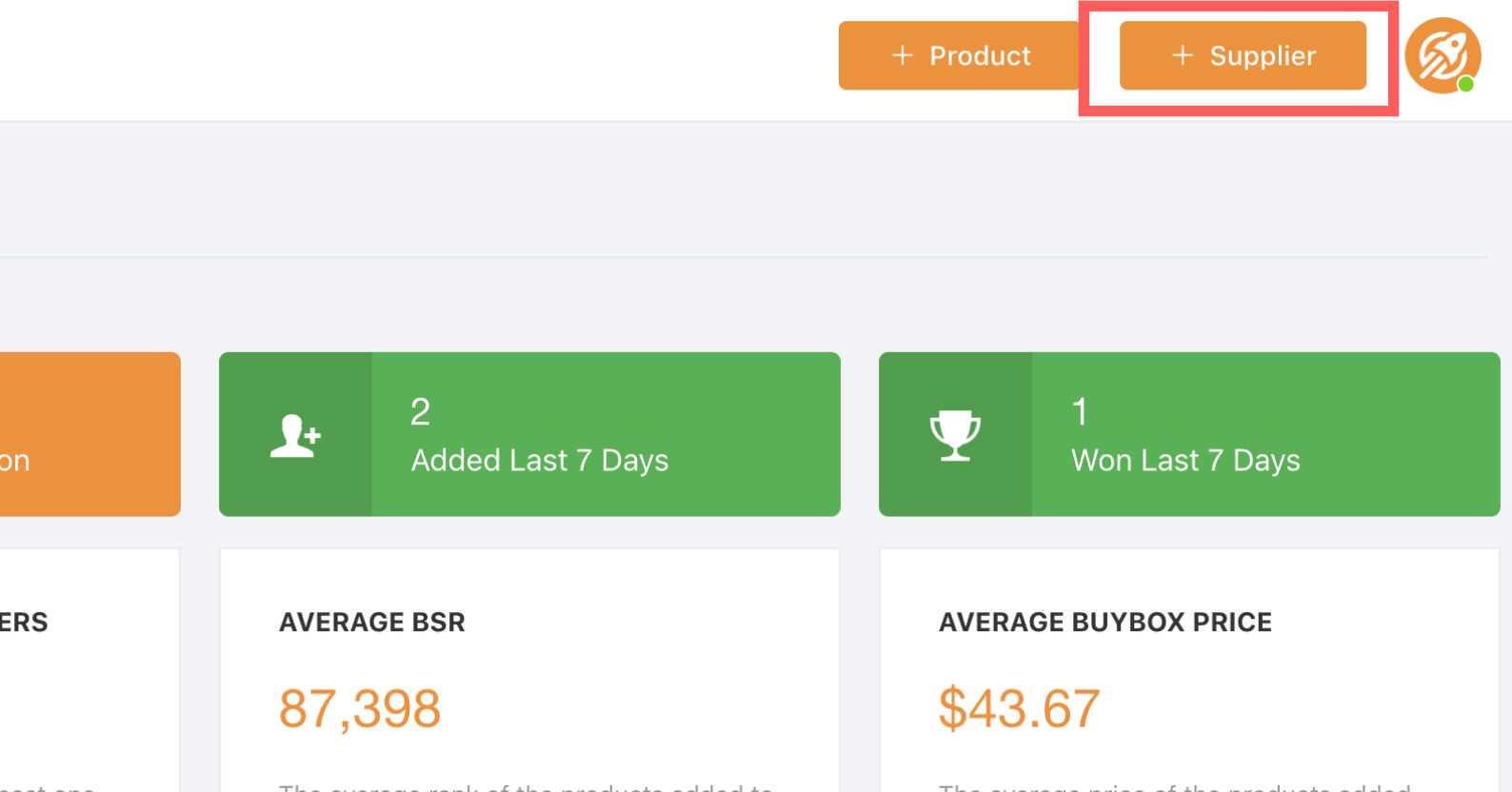
Fill out the supplier information – just add the name “Private Label Product Ideas”, ect, and then click Add Supplier.
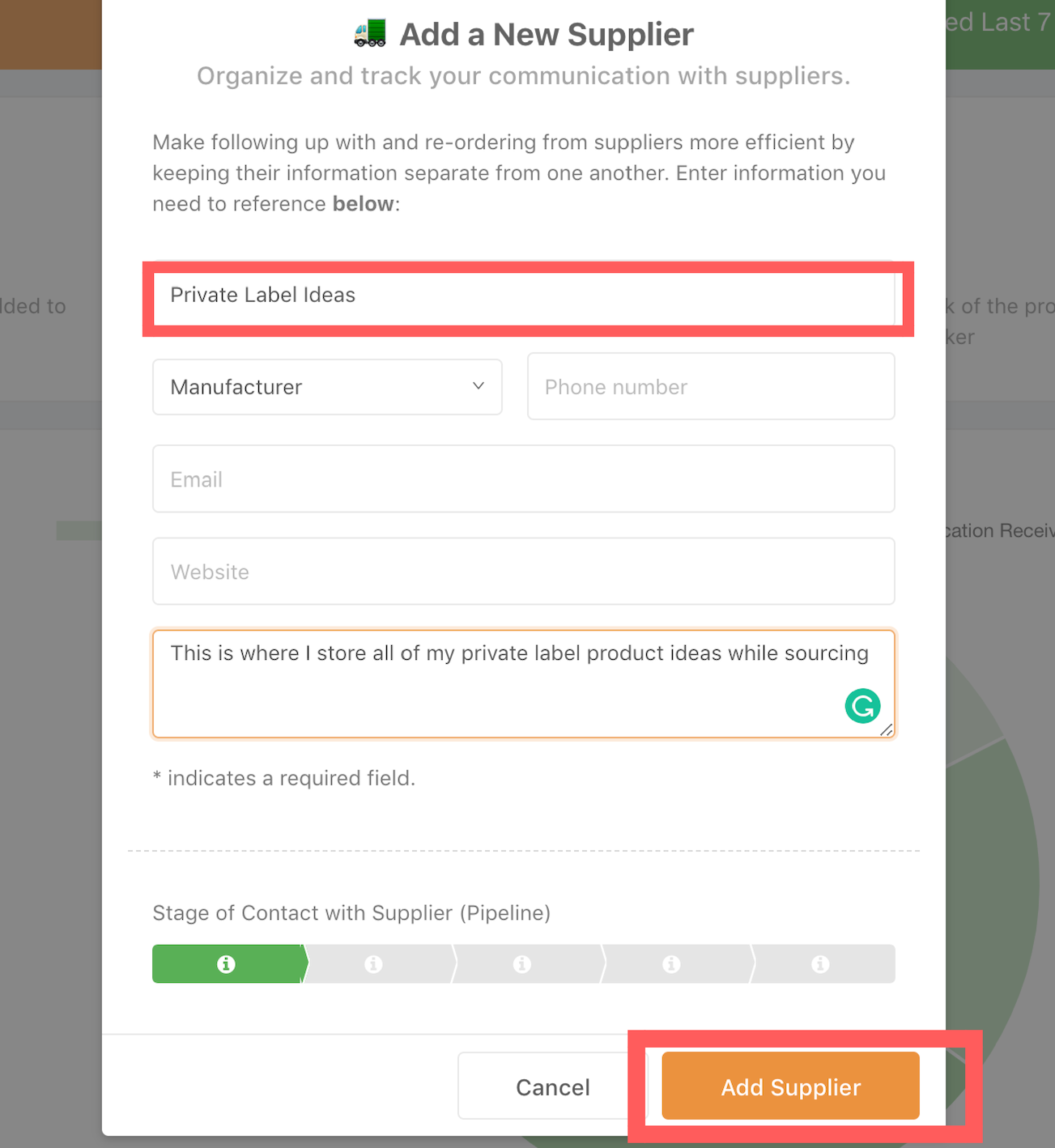
Another trick you can use is to click the priority checkbox so this new “supplier” always shows up top in your pipeline and supplier directory.
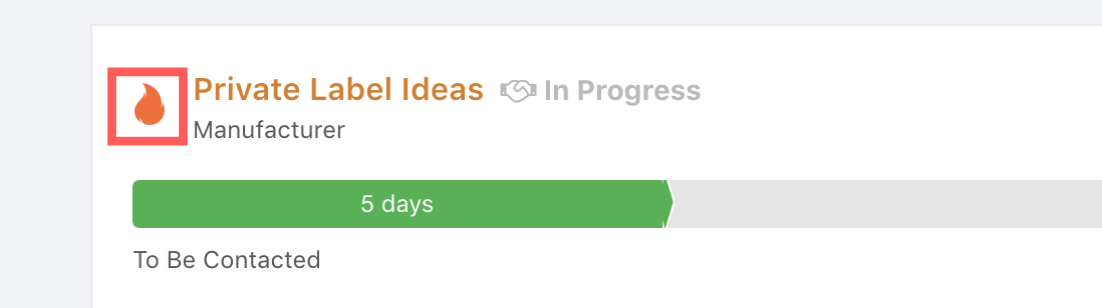
After you’ve added a product you can click Add Supplier on the product’s profile page.
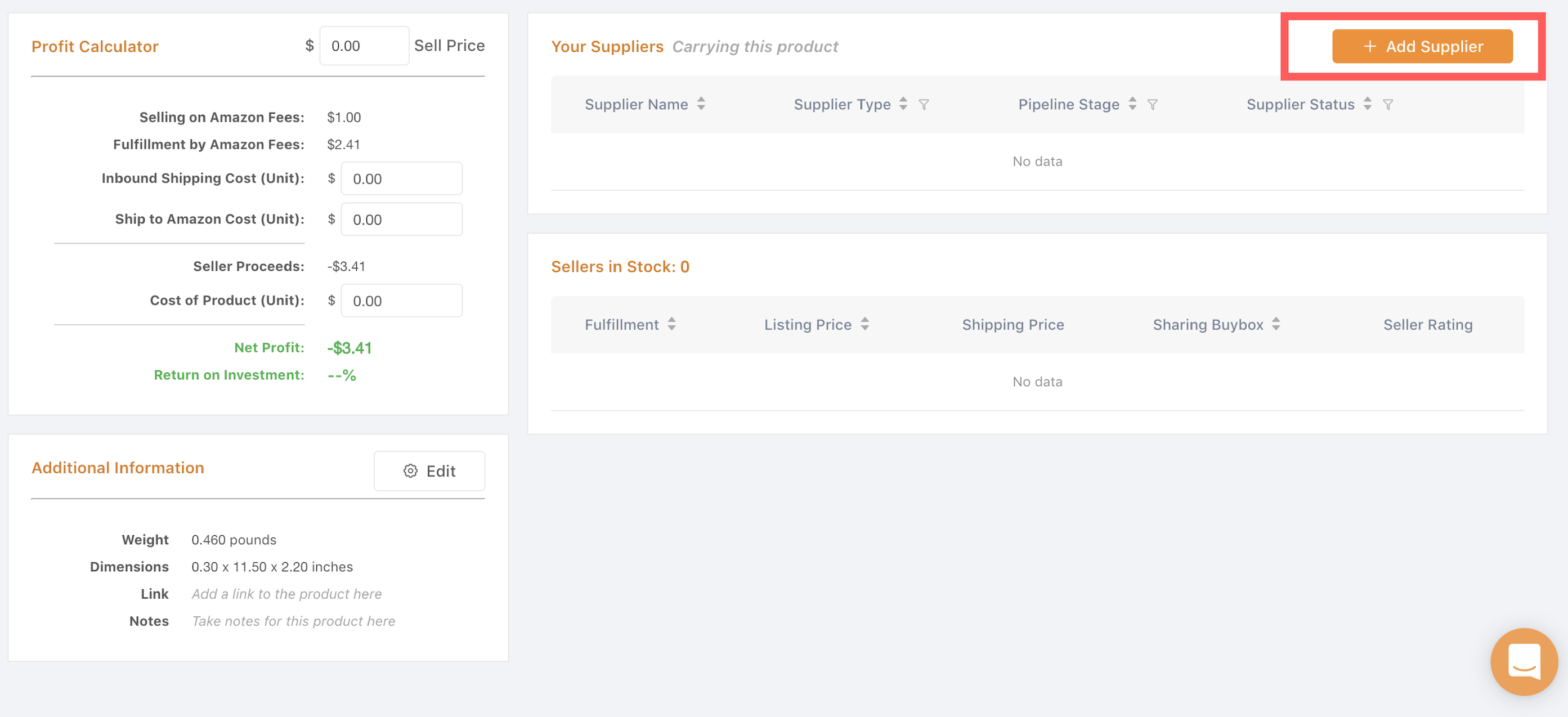
When the supplier search bar comes up, type in your “Private Label Ideas” supplier name and click to add.
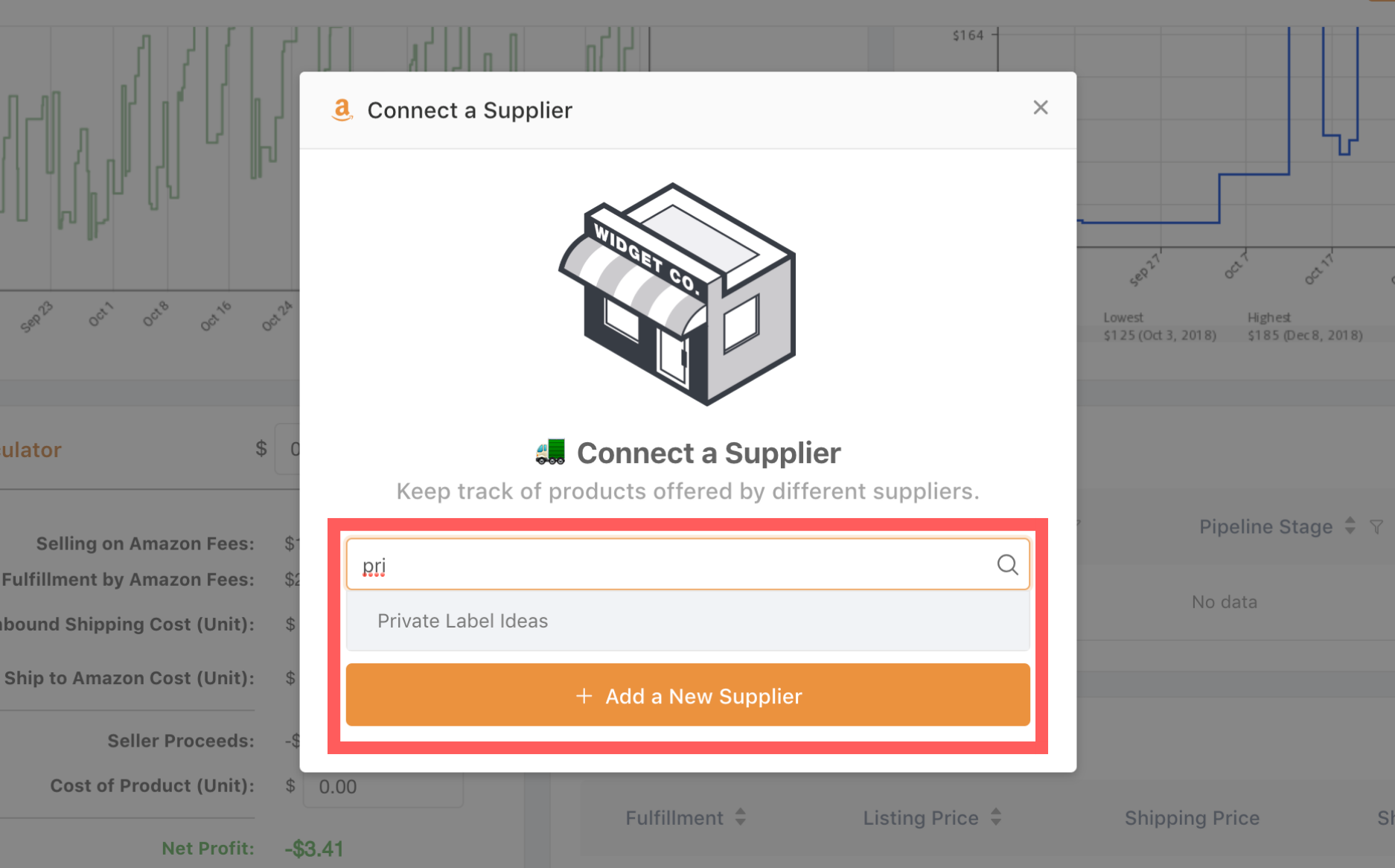
Now that the product is added you can click on the name within the Supplier Directory and see every product you’ve attached to your private label research supplier.
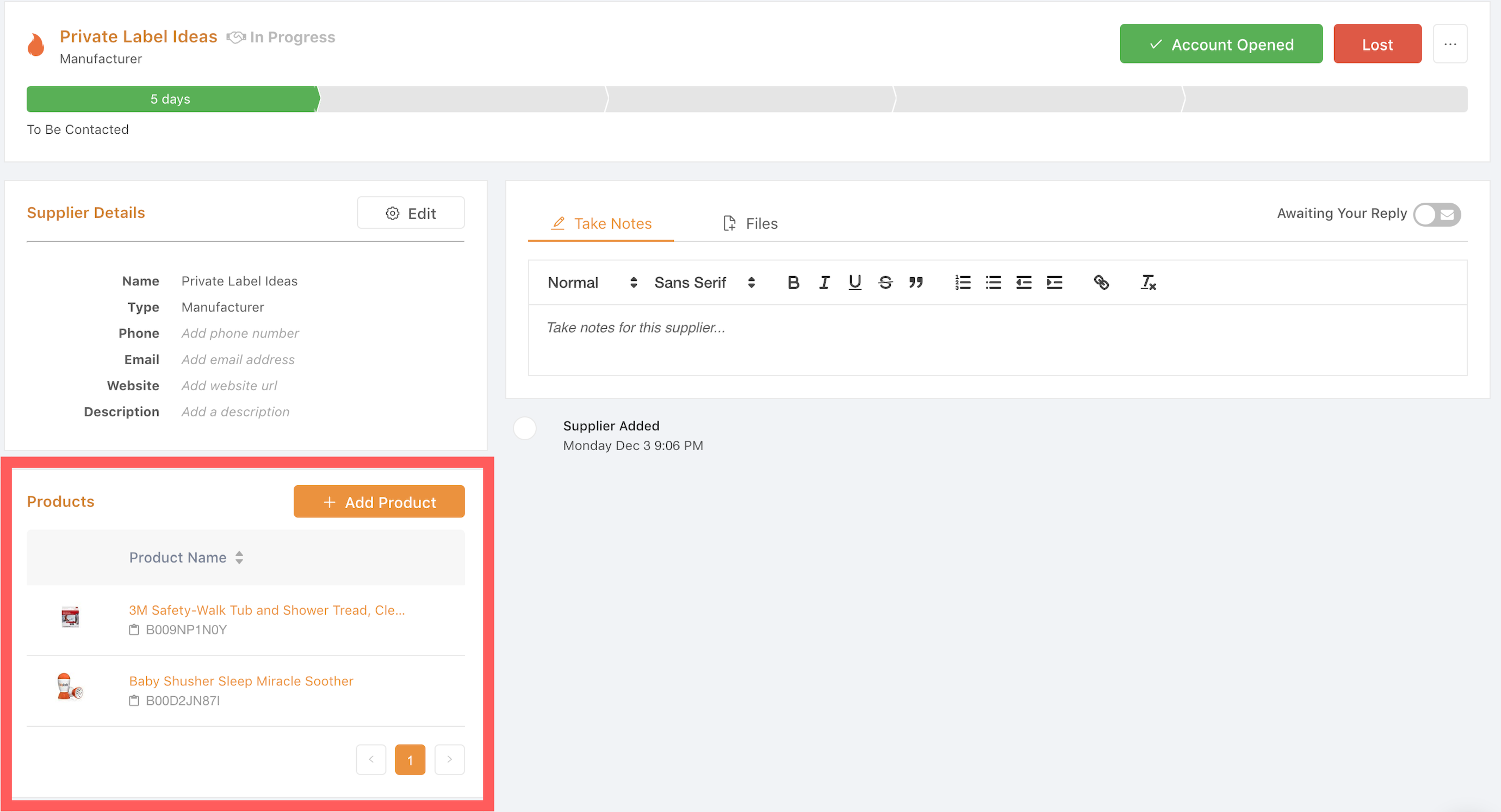
Here’s what the process looks like all together…
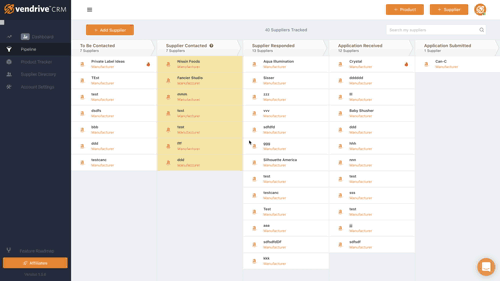
Vendrive Is Growing Into Something Interesting
When users start reaching out letting you know the unique ways they’re using your software you know you’re on to something special. This is starting to become an interesting trend where we learn how adaptable Vendrive is to users.
There really isn’t just one way to use the tool but a menu of options. As we add more features, we expect this trend to continue growing.
That’s really cool when you think about it!




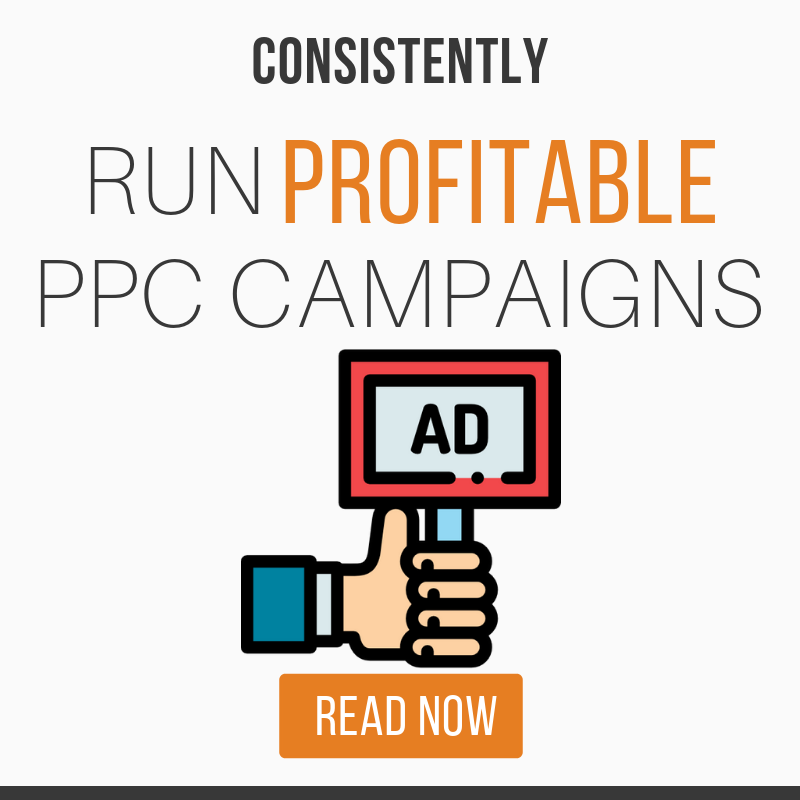

About The Author: Dillon Carter
Hi, with James, we're building Amazon tools that we wish we had when starting our own companies. We love tech, coffee, building systems and all things Amazon.
More posts by Dillon Carter