
“How we do anything is how we do everything.” That saying is something that has stuck in my mind for quite some time. I realized my business wasn’t running like the well-oiled machine I had imagined. I crafted a challenge for myself to redesign my business from the ground up. I quickly became a geek for process optimization and automation.
I had a vision of what my business would look like. I even wrote a two-page description of what my ideal day would look like. Although I had the vision laid out, I never considered the mechanics of it all at the beginning.
I started writing down every task I completed each week. If I repeated a task more than once, I put a checkmark next to it. After I had a decent sized list I asked an appropriate question: how can I do each of these better?
Having limited time to grow the business forced me into a box. This would become the catalyst that allowed me to grow the business month after month since I worked somewhere between 5-10 hours each week as a solo business owner.
Before we can get into the mechanics, we need a framework. I’ve found the O.A.O. Framework from Ari Meisel of Less Doing which stands for Optimize, Automate and Outsource. Essentially, the framework is a process you put every task through, starting with Optimize.
Before any process can be automated or outsourced, it needs to be optimized. Having a virtual assistant do an ineffective task isn’t progress. Once we’ve made the process uber-optimized (that’s totally a word), we can look at ways to automate it.
I’ve heard countless times that given the choice between automation and people, you should always go with automation. It really makes sense once you understand that automation works 24/7, costs much less, and you can factor out the whole human error variable.
After automation coincidentally comes Outsource. Not every task can or should be automated, in which case we’ll bring on a new team member.
Altogether this is a pretty simple framework, so let’s delve into the mechanics of a wholesale business.
The Tools and Mechanics
There aren’t many major systems or processes in running or even growing an Amazon business. I suspect this is a major explanation of why this model is so popular.
Major Systems of a Wholesale Amazon Business:
- Sourcing
- Prepping and Shipping
- Placing Orders (both initial and restock)
- Finance
- Supplier Relation Management
Not exactly a lengthy list. Even better, of the 5 major systems, some are already done for you if you use a prep center.
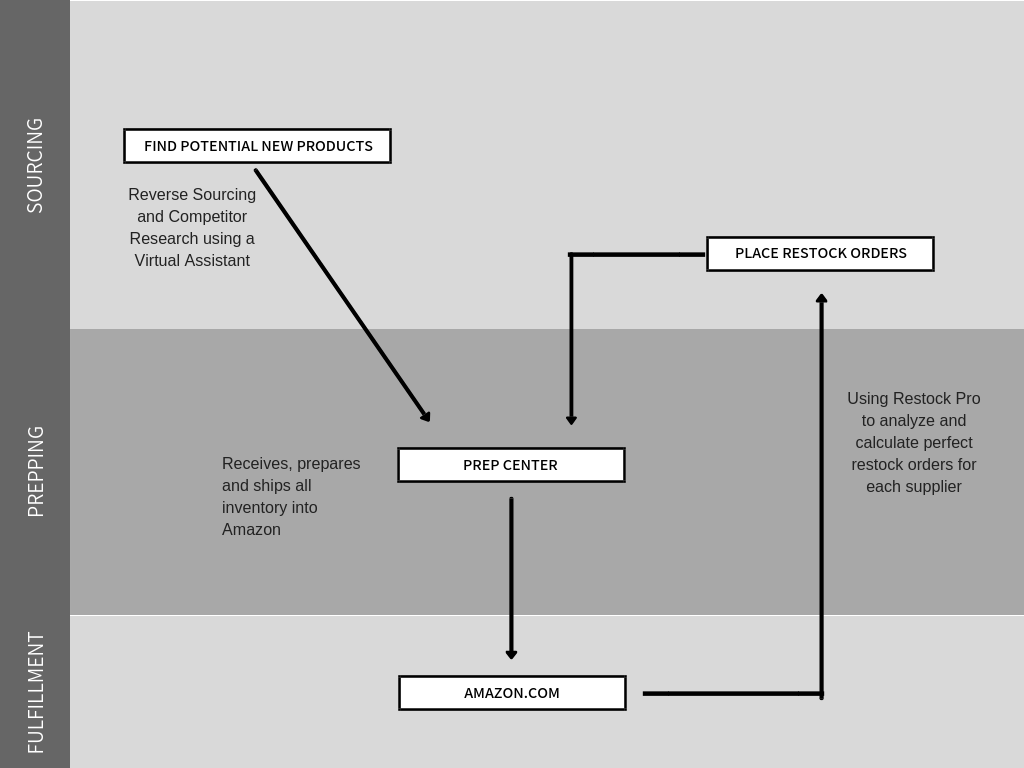
Here’s a list of some specific tasks or processes inside of those major systems:
- Sourcing
- Research products using either the competitor research or reverse sourcing methods
- Analyse specific ASINs that match your buying criteria using a tool like Keepa or Jungle Scout
- Research suppliers for products you’ve found and add all information to Vendrive 😉
- Call each supplier to get the account
- Fill out applications and submit to suppliers
- Scan price lists for new suppliers
- Calculate, create and send initial order with new suppliers
- Prepping and Shipping
- Calculate restock order volumes using Restock Pro
- Create purchase orders and email suppliers
- Email your prep center so they know a shipment is inbound
- Manage cash flow for growth using Payability
- Create labels and Shipment inside Seller Central, email labels to your prep center and complete the Shipment once they’ve fully processed the inventory
That isn’t every single task you’ll complete in your work, but now you have a list you can work from.
A Task To Optimize: Placing Restock Orders
To make this very actionable, let’s pick a task we want to apply the O.A.O. Framework to. The first task I noticed was taking me away from growth was restock orders. At the time, I basically waited until it was too late to replenish inventory in time which meant lost sales. This single process was taking up the majority of my time each week so I started looking for solutions. That simple solution was Restock Pro. Instead of building a system myself, someone had already done this for me. After setting up my account I was able to reduce the amount of time spent dealing with restocking inventory below 30 minutes per week.
Here’s what that optimized system looks like:
- Log into Restock Pro on Thursday mornings
- Look at suggested restock levels and verify
- Put together Purchase Orders (typically a pdf form sent via email)
- Create one large shipment and create labels
- Email prep center with the following – 1. a simple form containing total SKUs, total units and shipping links for tracking and, 2. Labels for each unit so they won’t be waiting for me when the inventory arrives
- I’ll receive an email from my prep center once the inventory is ready to be shipped containing all the information I need, so I’ll complete the Shipment in Seller Central and email shipping labels.
That’s pretty much the whole system. It may seem overwhelming to some, but it’s optimized and takes less than 30 minutes each week to restock thousands of units of inventory.
A Task To Automate: Automating Your Cash Flow For Growth
I first read Profit First two years ago and it’s changed my perception of money inside of a business completely. Like my most recommended book, I Will Teach You To Be Rich by Ramit Sethi, the author teaches finance from a system view.
In Profit First the author suggests you break up your business finances in the following way:
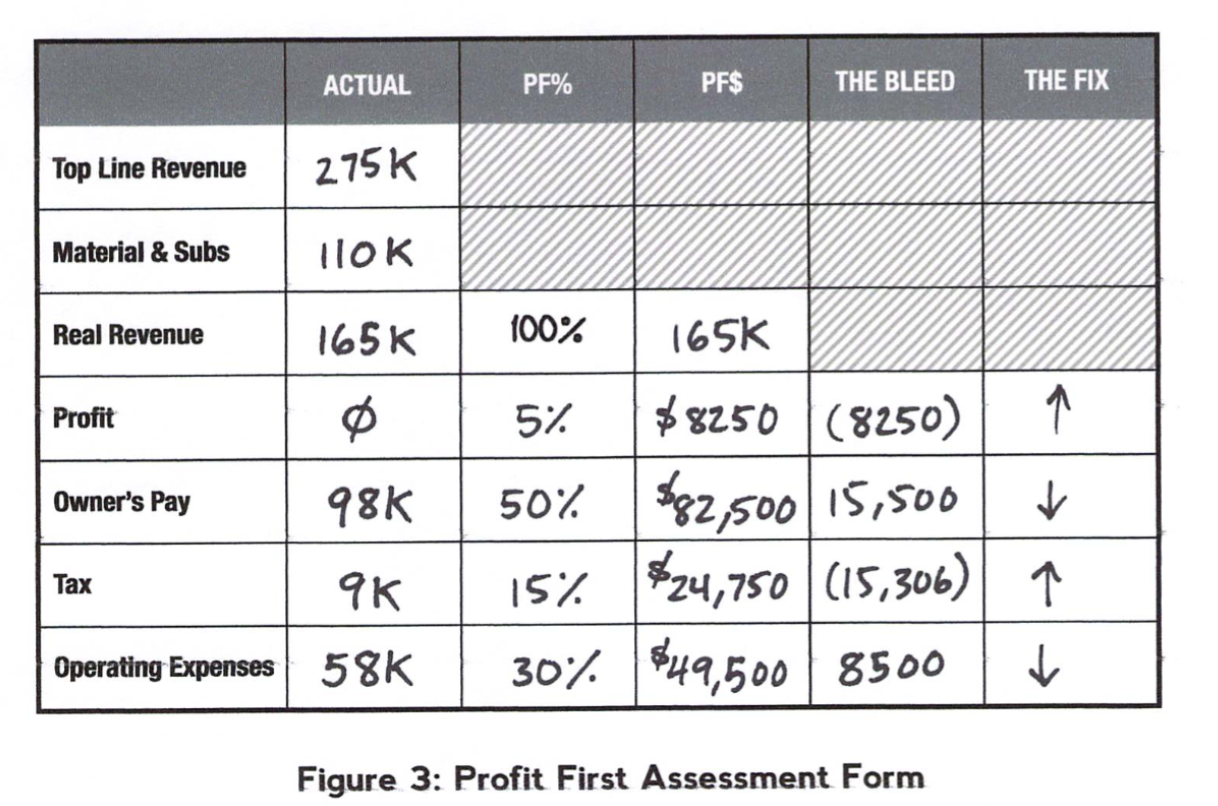
By taking your “Profit First” you’re able to make better decisions when it comes to things like expenses. Once you have your percentages figured out you can start using automatic drafts and transfers each month without lifting a finger.
Let’s say you get a payout from Amazon on the 1st and 15th;, you would have automatic transfers on the 3rd and 18th to transfer your profit into a profit account, your expenses into an expense account (or pay them off) your owner’s pay into an owner’s pay account, ect..
The idea here is that your business will succeed financially because it’s set up to do so. The system doesn’t need you or allow you to mess things up. You work the system!
A Task To Outsource: Sourcing New Wholesale Inventory
I love doing Live Sourcing sessions with our Facebook group members, but we can all attest to the fact that it isn’t the most enjoyable thing to do day in and day out. This is where I really started using the Competitor Research sourcing method and created a system that easily allowed me to plug in a virtual assistant to do the legwork.
Here’s what that system looks like:
- I find competitors I want to source from (could outsource this as well)
- Add their link to a Google Spreadsheet
- Virtual assistant opens link and begins sourcing they way I would but in a very narrow scope to keep them super effective
- Adds ASIN and product details to Vendrive when they find a product that meets my buying criteria
This system alone saves me 20+ hours each week allowing me to only spend time in inventory that has been pre-vetted. Instead of looking at 1,000s of products, I’m only looking at 100 that are highly targeted each week. Out of that I may land another 2-5 SKUs that I start to carry.
Because of this system, I’m able to consistently focus on what I’m good at, which is closing new accounts.
I want you to grab a piece of paper or open a new document and title it Tasks To Be OAO’d. Every task you do moving forward needs to be written on this list. Each week I want you to pick just 3 tasks and apply the OAO Framework and start Optimizing, Automating or Outsourcing tasks in your business that you shouldn’t be doing, which is typically 90%+.
Ps. If you want to go the more advanced route of OAO, take a look at Workflow for iOS which allows you to automate processes on your iPhone, Zapier for connecting and automated online tools or even Automator for Mac users if you’re super nerdy!




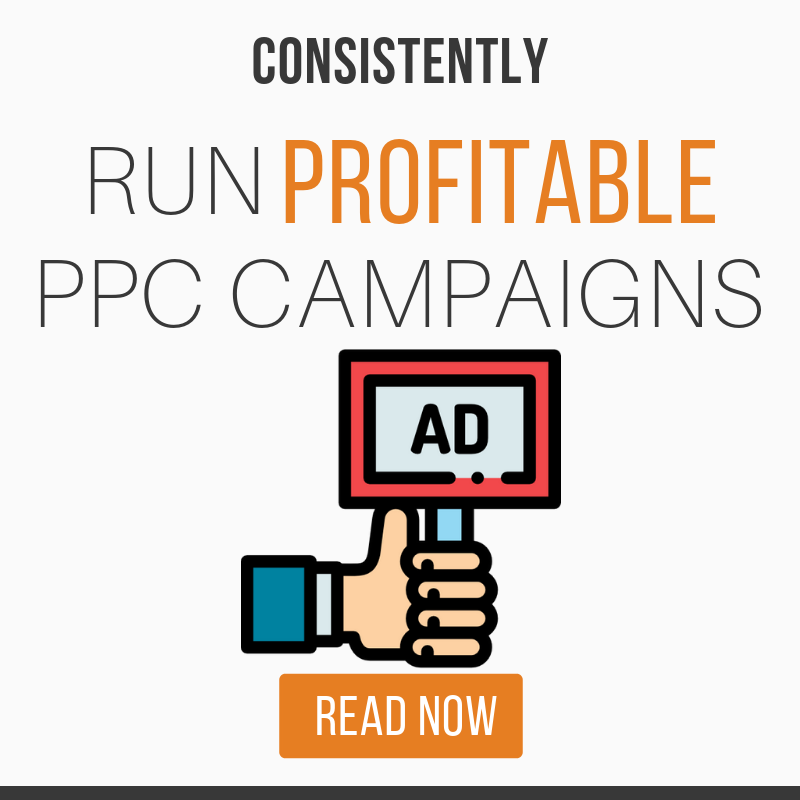

About The Author: Dillon Carter
Hi, with James, we're building Amazon tools that we wish we had when starting our own companies. We love tech, coffee, building systems and all things Amazon.
More posts by Dillon Carter